BEST SELLERS
Exclusive offers on Microsoft software!
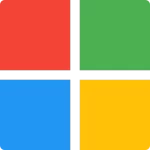 Microsoft
Microsoft
BEST SELLERS
Exclusive offers on Microsoft software!
 Office & PDF
Office & PDF
BEST SELLERS
Great deals on productivity tools!
 Antivirus
Antivirus
BEST SELLERS
Great deals on security software!
Save up to 30% on essential security software like antivirus and VPN. Don’t miss out!
![]()
 Graphic & Design
Graphic & Design
BEST SELLERS
Discover the best deals on multimedia software!
€ 21.99
⭐FULL VERSION WITH LIFETIME LICENSE KEY
⭐DOWNLOAD LINK WITHIN SECONDS
⭐ONE-TIME PURCHASE/NO SUBSCRIPTION
Manage your projects effectively and optimize your workflow with Project Professional 2021. Effortlessly track progress and gain insights with built-in timelines and reporting. This PM tool is best suited for large organizations with big project teams.
Project 2021 uses task lists, kanban boards, project roadmaps, and Gantt charts as its main features to help you prioritize and schedule tasks. Create and share custom calendars for one or many tasks and make them visible to all project members so everyone can stay informed. Custom built-in charts make it easy to track working, material, and cost resources so you can have a handy overview.
► Built-in reports: Cut down on time spent making decisions with built-in reports like Burndown and Resource Overview. Always know exactly how your projects are progressing and make adjustments when needed to get better results.
► Automated scheduling tools: Optimize your work scheduling and reach your full productivity potential. Reduce inefficiencies and training time.
► Assign tasks to non-team members: Assign a task to anyone in your organization and get them involved in the project quickly and easily. They’ll be able to see the context of the project, OneNote, files, and more.
► Seamlessly integrated with all other Microsoft tools: One the biggest benefits of Microsoft Project is that it connects you to the Microsoft ecosystem. You’ll have no issues integrating your Office suite with the project management tool and getting the most out of what you’ve already got
The MS Project Professional 2021 edition differs from the Standard edition in several exclusive features that are especially important for project management in larger companies: Project Professional 2021 also works with MS SharePoint and MS Project Server for more comprehensive communication, as well as the option to use the software in conjunction with Project Online. Many existing templates and frequently used planning tools increase the productivity of the teams. In addition, the team planner offers an improved overview.
The improved portfolio management of MS Project Professional 2021 helps to keep track of a large number of projects and to quickly recognize whether they are running as planned or whether delays are occurring. The differentiated display of schedules, including budget management, provides decision-makers with a comprehensive overview. In addition, seamless integration with Power BI provides analysis functions in critical situations, including suggestions for solutions.
MS Project Professional 2021 includes powerful tools to make planning and managing business resources even clearer. In particular, classic resource types such as “labor”, “material” and “costs” can be calculated even better and used efficiently with them. For cross-project planning, these can be recorded in a resource pool and assigned to specific individual activities. Time constraints and potential overloads are also taken into account. The clear display during task and time recording allows all individual phases to be updated independently; in addition, the respective task path marked in a Gantt chart always shows the current status quo. Using the context-sensitive user interface, all tasks can be organized individually and linked to each other as required, and timelines can also be created.
MS Project Professional 2021 also has a lot to offer visually: The clear desktop display facilitates access to many functions, which also optimizes easier project tracking using Gantt charts, the control and visualization of processes in relation to schedules, and with customizable reports, the visualization of project data, thus improving team communication and workflows.
► Fast project creation: With just a few clicks, a new project can be created in Project Professional 2021: Predefined templates can be used for this purpose, as well as a blank Gantt chart. Existing data can be imported from Excel or SharePoint.
In order to visualize project data in the form of reports and thus share information about the project status with other members of the team, template sets for typical reports are also available here; these can then be further supplemented with images, diagrams and also animations.
Exclusive to MS Project Professional 2021, templates for standard burndown reports are also available here, as used in Agile project management, especially Scrum, to compare planned with completed and open project phases.
► Timeline bars show the progress of each task: MSP roject Professional 2021 includes the option to label timeline bars to make it easier for others to understand, thus communicating the progress of a project even better: Task progress can be displayed directly on individual tasks, improving the information content of plans, including the current status.
► Use collective tasks in the search: In MS Project Professional 2021, the “Collective task name” field makes it easier to find a specific task in a larger list within the overall plan of a project, because it contains the names of all the collective tasks that are assigned to the respective tasks. The clarity of the project structure can also be improved by displaying the names of immediate collection activities assigned to the respective resources, and the read-only “Collection Activity Name” field can be added to the table area in the “Resource: Usage” view.
► Easy linking of tasks: MS Project Professional 2021 makes it particularly easy to link individual tasks. Whereas previously it was necessary to know the ID of a task in order to create a link, it is now sufficient to select the corresponding cell in the “Predecessor” column and use the arrow displayed to display a list of all tasks for the project in question. In this case, the activity hierarchy also corresponds to the defined sequence in a project, so that users only need to scroll to the activity they are looking for and activate the corresponding checkbox. Similarly, the “Successors” column can also be used for this purpose.
► Accessibility in MS Project Professional 2021: The Project Professional 2021 Edition also contains a number of accessibility optimizations that facilitate both the user’s own work and communication with colleagues with a handicap. Numerous accessibility features are already activated by default in MS Project 2021: e.g. in the bar display, the degree of scaling can be adjusted via the “Zoom” button, which means that the time window of a bar is displayed larger. The same applies to the buttons of the menu ribbon, which can be enlarged so that the symbols and functions can be recognized better. Analogous to “Zoom”, the “Screen Magnifier” can be used to enlarge the view. To increase the contrast, the text color can also be adjusted and a user-defined color palette can be created for it, as well as the font type and size can be changed.
All basic functions in MS Project Professional 2021 can also be accessed via keyboard shortcuts. Microsoft Active Accessibility (MSAA) is used here as an input aid and for displaying information. Certain areas in Project Professional 2021 can also be controlled using Windows speech recognition or can be read aloud via speech output.
The activated spell checker not only automatically corrects spelling and typing errors, it can also automatically complete various entries in a column. Frequently used, even complex tasks can be automated via macro to speed up the completion of Standard tasks in a project.
Since MS Project Server Professional is a service application of Microsoft SharePoint Server, probably also the Professional Edition 2021 can be activated only for the Enterprise-version of the appropriate MS SharePoint server. As before, the base language will be automatically matched to both applications.
Furthermore, the following minimum requirements are expected to apply; depending on the use of further apps or programs, additional requirements may have to be taken into account:
Download Project 2021 Pro: HERE
How to Activate:
1 – Download > Install
2 – Open it > Put the key and activate, Choose Online Activation.
3 – Done
| Brand |
Microsoft |
|---|
No account yet?
Create an Account
Reviews
Clear filtersThere are no reviews yet.