BEST SELLERS
Exclusive offers on Microsoft software!
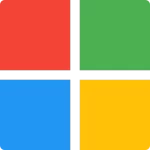 Microsoft
Microsoft
BEST SELLERS
Exclusive offers on Microsoft software!
 Office & PDF
Office & PDF
BEST SELLERS
Great deals on productivity tools!
 Antivirus
Antivirus
BEST SELLERS
Great deals on security software!
Save up to 30% on essential security software like antivirus and VPN. Don’t miss out!
![]()
 Graphic & Design
Graphic & Design
BEST SELLERS
Discover the best deals on multimedia software!
€ 16.99
⭐FULL VERSION WITH LIFETIME LICENSE KEY
⭐DOWNLOAD LINK WITHIN SECONDS
⭐ONE-TIME PURCHASE/NO SUBSCRIPTION
Visio Professional 2019 is the latest version of Visio software that lets you create, collaborate, and share data-linked diagrams to simplify complex information. Increasing your work pace with ready-to-use templates and shapes, Visio 2019 enables you to overlay data on top of your project, while diagrams and data visualizations update automatically when underlying data is refreshed.
New collaboration capabilities allow multiple individuals to work on a single diagram at the same time, making it easy for teams to collaborate. The program also comes with a wide range of new and updated shapes and an enhanced ability to change the appearance of diagrams.
Microsoft Visio Professional 2019 is the successor to Microsoft Visio 2016. Visio Professional 2019 is available in 32-bit and 64-bit and is compatible with the latest Windows operating system – Windows 10.
► Create professional diagrams: Intuitive and familiar Office experience makes it easy to create beautiful and professional flowcharts, diagrams, organizational charts, floor plans, engineering projects and more using fresh shapes and templates.
► Built-in database model diagrams: Without additional add-ins, new Database Model Diagram template precisely models your database as a Visio diagram.
► Work better together: Incorporate ideas and insights from all stakeholders when working together on Visio flowcharts.
► Gain real-world insights: Easily connect real-time data to your flowcharts and diagrams. Through Visio, your flowcharts automatically reflect changes and updates in the underlying data.
► Create wireframe diagrams for websites: Using Visio wireframe you can bring your ideas to life and quickly create a detailed visual model of an interface to draft functionality and content.
► UML component, communication, and deployment diagrams: With Visio Professional 2019 you can create UML component diagrams that showcase interfaces, ports, components and connections between them. It also lets your produce UML communication diagrams, which display the interactions between lifelines. Moreover, UML deployment diagrams can show the architecture of a deployment of software artifacts to nodes.
► Enhanced AutoCAD support, scaling and speed: With Visio Professional 2019 you can import or open files that are from AutoCAD versions 2017 or prior. Additionally, scaling and speed improvements have been made for importing AutoCAD files.
In addition to medium-sized companies, the Visio Professional 2019 edition is primarily intended for larger companies and organizations where teamwork is the main focus when it comes to creating visualizations of processes and business structures, etc., professionally and at a very high level. For this purpose, a large number of shapes are available, clearly sorted into templates, which can be further customized according to your own requirements and then also saved as new templates of your own for reuse. Via MS SharePoint Server or OneDrive, the diagrams created with Visio 2019 can also be shared in the cloud with colleagues in the team or partners and made available using the integrated comment function.
The Professional Edition of Microsoft Visio 2019 offered at Wiresoft in the software store is a single license in a purchase version – this is used software, which has a significantly lower price compared to the regular trade, which usually sells it only as part of a volume license agreement. This offers companies of all sizes a favorable economic opportunity to use this professional visualization software from Microsoft extensively in their operations.
In the Wiresoft Software online store, there are also other Microsoft applications compatible with Visio Professional 2019 available as discounted Used Software single licenses, such as Windows 10, which is a mandatory prerequisite for the use of Visio Professional 2019. The following overview briefly introduces the key features and innovations of Visio 2019 Professional Edition.
The following diagram types are just examples of the most commonly used shapes available in Visio Professional 2019:
For building design and engineering:
MS Visio Professional 2019 Edition in both 32-bit and 64-bit versions can only be used in conjunction with Windows 10 or Windows Server 2019! Further details on the respective minimum requirements can be found in the following overview:
| Brand |
Microsoft |
|---|---|
| Version |
Retail ,Bind |
No account yet?
Create an Account
Reviews
Clear filtersThere are no reviews yet.