BEST SELLERS
Exclusive offers on Microsoft software!
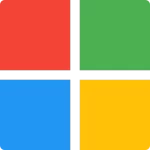 Microsoft
Microsoft
BEST SELLERS
Exclusive offers on Microsoft software!
 Office & PDF
Office & PDF
BEST SELLERS
Great deals on productivity tools!
 Antivirus
Antivirus
BEST SELLERS
Great deals on security software!
Save up to 30% on essential security software like antivirus and VPN. Don’t miss out!
![]()
 Graphic & Design
Graphic & Design
BEST SELLERS
Discover the best deals on multimedia software!
€ 12.99
⭐FULL VERSION WITH LIFETIME LICENSE KEY
⭐DOWNLOAD LINK WITHIN SECONDS
⭐ONE-TIME PURCHASE/NO SUBSCRIPTION
The latest version of Microsoft Office 2016 was released in January 2018, including the latest version of all the programs under that suite. These include Word. Excel, Outlook, PowerPoint and Access. Microsoft has also included a much more improved version of the Data Loss Protection (DPL) in the software along with the new features. Updates of the Microsoft Office 2016 suite will also be available to users for free every month.
Microsoft has also gone a step further and given the individual programs in the suite a facelift. Most users are praising the much-improved interface that has made it easier to create documents. The programs are also running much more smoothly. The following are just some of the features you can expect to enjoy when you activate the new Microsoft Microsoft Office Professional Plus 2016 Activation Key:
Document creation, editing, and opening will be much easier.
Search tools are much more functional.
You will be able to access online and offline versions of MS Office.
The interface is much more enhanced.
A retina display makes the use of these programs much more pleasant.
Home & Student
Home & Business
Standard
Professional
Professional Plus
When you purchase your Microsoft Office 2016 suite and install it on your computer for the first time, you will be required to enter a 25-character code. This code is what is known as the Microsoft Office Professional Plus 2016 CD Key and it’s usually in the following format:
XXXXX-XXXXX-XXXXX-XXXXX-XXXXX
How you acquired your Microsoft Office 2016 suite will determine how you get the product key. The suite can be preinstalled on your computer or you can download it from an online store or even purchase it from a physical store. Either way, you will need the product key before you can activate the program.
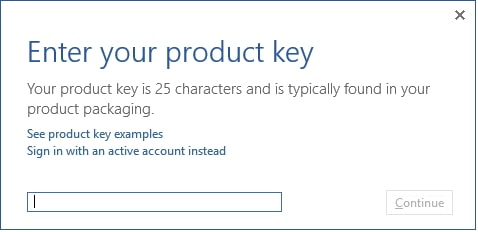
When you’re looking to buy a Microsoft Office Professional Plus 2016 Activation Key, price is a big consideration, as is trust and user satisfaction. The same goes for a Windows 11 Pro key, a Windows 10 Pro key, or any other key. You’ll want to ensure you’re getting legitimate keys, at a good price, and it’s good if a seller offers additional support just in case. There are plenty of sellers out there, so this may seem like a tricky task, but we’ve got two really good options.
You can get the latest version of Microsoft Office from the official Microsoft website here https://www.microsoft.com/. Once the download is complete, you need to extract the ISO image from the zip files named:
“SW_DVD5_Office_Professional_Plus_2016_W32_English…” for the 32-bit
“SW_DVD5_Office_Professional_Plus_2016_W64_English…” for the 64-bit
Keep in mind that the ISO file is used to burn CDs or DVDs, but you can also install Office 2016 without having to burn it using 7-Zip or another archive program. Once you have extracted the ISO file, you should get a list of files, one of them is a setup.exe file. Follow these simple steps to install the suite.
Step 1: To install MS Office 2016, run the setup.exe file. Accept the terms and conditions and then click “Continue”.
Step 2: Click on “Install Now” and by default, Windows will install MS Office Suite in the default C:\Prorgam Files.
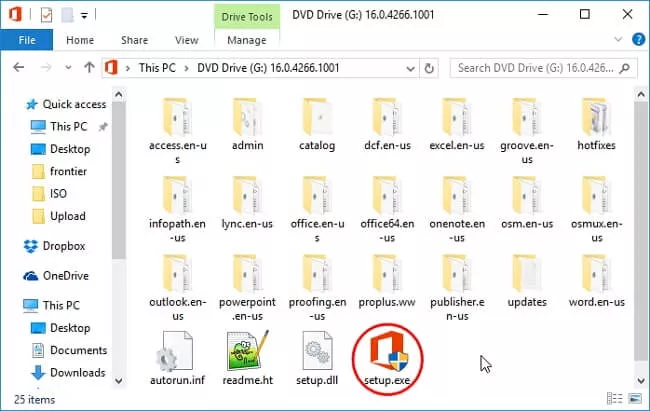
Follow these simple steps to activate your Microsoft Office 2016 using a product key.
Step 1: Download Microsoft Office 2016 and then run the setup to install the program on your computer like we outlined in the previous section.
Step 2: Once the program is installed, disconnect the computer from the internet and then enter one of the product keys on this article.
Office 2016 system requirements do slightly differ depending on the edition that you want to use. You can find specific requirements for Office 2016 from Microsoft. However, the Home and Office edition system requirements are as below:
| Brand |
Microsoft |
|---|
No account yet?
Create an Account
Reviews
Clear filtersThere are no reviews yet.