BEST SELLERS
Exclusive offers on Microsoft software!
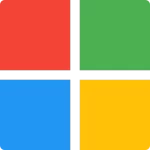 Microsoft
Microsoft
BEST SELLERS
Exclusive offers on Microsoft software!
 Office & PDF
Office & PDF
BEST SELLERS
Great deals on productivity tools!
 Antivirus
Antivirus
BEST SELLERS
Great deals on security software!
Save up to 30% on essential security software like antivirus and VPN. Don’t miss out!
![]()
 Graphic & Design
Graphic & Design
BEST SELLERS
Discover the best deals on multimedia software!
€ 21.99
⭐FULL VERSION WITH LIFETIME LICENSE KEY
⭐DOWNLOAD LINK WITHIN SECONDS
⭐ONE-TIME PURCHASE/NO SUBSCRIPTION
Visio Professional 2021 is here to help you visualize and communicate complex data better through professional, versatile diagrams. It comes with updated shapes, templates, and styles, enhanced features and support for team collaboration, including several teammates working on the same diagram simultaneously, and the ability to link diagrams to data instantly. Thanks to Information Rights Management, you will also be able to prevent information leakage.
Intuitive and simple to use, Visio Professional 2021 sports a cleaner design. Whether you’re creating a super detailed and complex drawing or need to quickly whip up something from scratch to better present an idea, Visio Pro 2021 gives you all the tools you need to do so effectively.
MS Visio Professional 2021 also includes new shapes – to create detailed descriptions of workflows and organizational charts, but can also be used to represent a variety of technical assets and their processes – including UML structure diagrams to model classes and interfaces, as well as DWG files that are easily imported from AutoCAD. When using Microsoft Azure Active Directory or Exchange Server, data can also be imported from Excel directly into the shapes.
It is already known that the prices for MS Visio 2021 editions will be raised as well as for other new Microsoft applications! Wiresoft already offers this Microsoft Visio Professional 2021 Edition as used software in the form of a single license as a purchase version – and at a significantly lower price – just contact our team and find out immediately when it will be available for you to download.
Visio 2021 gives you all the familiar and useful features Visio 2021 Pro 2019 had plus some impressive new ones.
Visio Professional 2021
► New Azure stencils and shapes: Take advantage of the new stencils and shapes for up-to-date Azure diagrams. Build diagrams for virtual machine configurations, operations, network topologies, and more.
► Ready-made graphics: Choose from the constantly updated Office Premium Creative Content collection and make your Visio Professional 2021 drawings stand out with stock images, icons, and more.
► Wireframe diagrams for mobile apps: Utilize Visio Professional 2021 wireframes for your mobile app designs. Use the templates to create a low-fidelity, design sketch to present ideas and form the basis of a high-fidelity wireframe.
► Redesigned interface: A modernized Start experience and refreshed tabs in the ribbon, combined with monoline iconography make your work experience more pleasant and visually optimized.
► Integrated Hex colors: Added by popular demand, Hex color values will now be available in the Colors dialog. Forget about the hassle of converting Hex color values into RGB and focus on more important things.
► Data-driven diagramming: Generate org charts from data sources like Excel, Exchange, or Azure Active Directory automatically..
► Enhanced AutoCAD support, scaling, and speed: Import or open files that are from AutoCAD versions 2017 or prior. Additionally, scaling and speed improvements have been made for importing AutoCAD files. You can now import DWG files with Visio 2021 Professional and there’s enhanced file format support.
Visio 2021 Professional again offers many different types of diagrams or features as well as support for additional file types. In addition, the practical start diagrams allow a faster introduction to the Visio Professional 2021 software in the areas of brainstorming, organizational chart and SDL (Specification and Description Language), which are used particularly often in the visualization of flow charts, workflows and timelines, including practical tips especially for beginners in their creation.
The shapes included in Visio Professional 2021 can also be customized with various tools: Gradients and transparencies, shadow, glow, mirror and 3D effects and many other options can be selected.
Visio Professional 2021 also offers optimized support for AutoCAD files, so that DWG or DXF files can also be imported and scaled, including lag-free shape overlay. AutoCAD objects such as building plans and floor plans can be converted to a Visio Shape and then augmented with additional Visio Shapes.
In Visio Professional 2021, for example, the following frequently used diagram types or shapes are available in many variants:
Download Visio 2021 Pro: HERE
How to Activate:
1 – Download > Install
2 – Open it > Put the key and activate, Choose Online Activation.
3 – Done
| Brand |
Microsoft |
|---|
No account yet?
Create an Account
Reviews
Clear filtersThere are no reviews yet.