BEST SELLERS
Exclusive offers on Microsoft software!
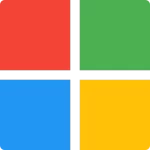 Microsoft
Microsoft
BEST SELLERS
Exclusive offers on Microsoft software!
 Office & PDF
Office & PDF
BEST SELLERS
Great deals on productivity tools!
 Antivirus
Antivirus
BEST SELLERS
Great deals on security software!
Save up to 30% on essential security software like antivirus and VPN. Don’t miss out!
![]()
 Graphic & Design
Graphic & Design
BEST SELLERS
Discover the best deals on multimedia software!
€ 15.99
⭐FULL VERSION WITH LIFETIME LICENSE KEY
⭐DOWNLOAD LINK WITHIN SECONDS
⭐ONE-TIME PURCHASE/NO SUBSCRIPTION
Microsoft Windows 11 Home Edition is a new operating system for PC, released for users looking for modern solutions and convenience. It is a fresh OS for personal computers and mobile devices, ensuring speed, security, and easy access to the most-needed features. Try Win 11 Home and see how natural the most advanced technology can be.
A clean interface is a feature that makes any task more intuitive than ever. Test various desktop and widget layouts to discover the best solution for you. Save your favorite arrangements and access all the most essential tools and functions that will make your work and life easier. Thanks to the Start menu in the center, you can open the Microsoft Edge browser or the Microsoft Teams messenger whenever you need it. Even with many windows and apps open.
The touch and voice control system lets you create flexibly – anytime, anywhere. Dictate text, give commands, and connect with your loved ones whenever you want. Windows 11 Home Key Edition focuses on closeness and being within reach. Located in the main taskbar, Microsoft Teams keeps you connected at work, at home, and in travel. And with the chat function, you can contact devices with Windows OS and other users via SMS. This content was copied from https://www.g2a.com/microsoft-windows-11-home-pc-microsoft-key-global-i10000271161001. It is protected by copyright, all rights reserved. If you want to use it, you are obligated to leave the link to the original source.
The following are the notable features of Windows 11 Home Key:
Microsoft Store: Download Windows apps for your Windows tablet or computer. Browse thousands of free and paid apps by category, read user reviews, and compare ratings.
Microsoft Teams: Get Teams integrated directly into the Windows 11 Taskbar, making it easier to access. You’ll be able to access Teams from Windows, Mac, Android, or iOS.
Xbox Game Pass better gaming: Windows 11 Home now has certain features found in Xbox consoles, like Auto HDR and DirectStorage, to improve gaming on your Windows PC.
Windows 11 Home Key lets you set up virtual desktops to allow you to toggle between multiple desktops for personal, work, school, or gaming use. Microsoft Remote Desktop Connection lets you remotely connect to another PC from anywhere. It’s disabled by default in Windows 11.
Windows Hello: Sign in to your Microsoft account with Windows Hello. Windows 11 Home Key allows you to sign in to your device on the lock screen and sign in to your account on the web using Windows Hello.
Device encryption: Windows 11 Home, like Windows 11 Home Key has Device Encryption. Windows device encryption is a security feature in Microsoft Windows that helps protect your data by encrypting the system drive. If device encryption is enabled, only authorized individuals can access your device and data.
Firewall and network protection: Included in Windows 11 Home, Firewall & network protection in Windows Security lets you view the status of Microsoft Defender Firewall and see what networks your device is connected to.
Feel protected and stay safe.
Internet protection: Security is a big part of Windows 11 Home, but so is delivering productivity and a good experience with all the security features turned on. This is why Internet Protection is included in the system to protect you from Internet-related attacks.
Parental controls/protection: Privacy starts with putting you in control. You should have the tools and information to make informed choices. You can manage your data saved to the cloud.
Secure Boot: Secure Boot is a security standard developed by members of the PC industry to help make sure that a device boots using only software that is trusted by the Original Equipment Manufacturer (OEM). When the PC starts, the firmware checks the signature of each piece of boot software, including UEFI firmware drivers (also known as Option ROMs), EFI applications, and the operating system. If the signatures are valid, the PC boots and the firmware gives control to the operating system.
Windows Defender Antivirus: In Windows 11 Home, there’s a Windows Security App and Microsoft Defender Antivirus program to keep you safe — Protect your data and devices.
Snap Groups and Snap Layouts: These are collections of the apps you’re using at once that sit in the Taskbar and can come up or be minimized at the same time for easier task switching. Isn’t Windows 11 Home Great?
They also let you plug and unplug from a monitor more easily without losing where your open windows are located.
• To download Windows 11 visit this page.
• During installation, you’ll be prompted to enter a product key. Or, after installation, to enter the product key, select the Start button, and then select Settings > System > Activation.
• If you encounter any errors during the activation process, check this troubleshooter.
| Brand |
Microsoft |
|---|
No account yet?
Create an Account
Reviews
Clear filtersThere are no reviews yet.