BEST SELLERS
Exclusive offers on Microsoft software!
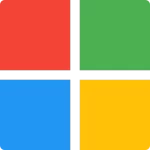 Microsoft
Microsoft
BEST SELLERS
Exclusive offers on Microsoft software!
 Office & PDF
Office & PDF
BEST SELLERS
Great deals on productivity tools!
 Antivirus
Antivirus
BEST SELLERS
Great deals on security software!
Save up to 30% on essential security software like antivirus and VPN. Don’t miss out!
![]()
 Graphic & Design
Graphic & Design
BEST SELLERS
Discover the best deals on multimedia software!
€ 38.99 – € 42.99
⭐FULL VERSION WITH LIFETIME LICENSE KEY
⭐DOWNLOAD LINK WITHIN SECONDS
⭐ONE-TIME PURCHASE/NO SUBSCRIPTION
Windows Server 2019 Standard is the operating machine that seamlessly connects your on-premises environment with Azure services, enabling effective hybrid situations and maximizing your present investments. Enhance your protection posture and reduce business dangers with a couple of layers of protection built immediately into the working system. Windows Server 2019 Standard additionally empowers you to conform your datacenter infrastructure, achieving greater efficiency and scalability with Hyper-Converged Infrastructure (HCI). Additionally, it helps the creation of cloud-local packages and the modernization of traditional apps through containers and microservices.
Depending on the environment and the business requirements, Microsoft RDS can be set up either as Session Host, which is commonly used for publishing applications (RemoteApp) or as a Virtualization Host, commonly used for publishing desktops and virtual desktop infrastructure (VDI). Microsoft RDS is based on a suite of different server role services, mainly consisting of the following:
Along with downloading the ISO, you could run Windows Server 2019 Standard on Azure. Azure offers a handy manner to check the working system using pre-built pictures, permitting you to explore its functions with out committing to an on-premises deployment.
When downloading the whole ISO, you’ll want to pick out among the Datacenter and Standard variations. The Datacenter edition is the maximum comprehensive, providing advanced talents like Shielded Virtual Machines, Storage Spaces Direct, and Software-Defined Networking, similarly to limitless server virtualization. The Standard version, while streamlined, nonetheless provides sturdy capability for most business desires.
Server Core: Recommended for most deployments, Server Core is a minimum installation that consists of the core additives of Windows Server 2019 Standard. It supports all server roles but does now not provide a local graphical user interface (GUI). This option is ideal for headless deployments,
Compared to the server solution from 2016 Yearthe Windows Server 2019 Standard features significantly better access to the Azure Cloud. Microsoft calls this adaptation a “hybrid cloud”, which allows data from local servers to be managed within the cloud. This makes it much easier to create a full backup and optimize management by licensing the Windows Server.
The new Windows Server 2019 Standard also offers some new features for app developers, as the application platform of the new version has significantly more performance. On this basis, the contents of the Linux container can be easily dragged to the Windows host to promote cross-application connectivity. In the form of WSL, a separate Windows subsystem has even been created for Linux based on the Windows Server 2019 standard.
From Hyper-V containers to nano-servers, Windows Server 2019 provides a flexible and cost-effective platform for your data center with the same computing, storage and network virtualization capabilities that underpin the Azure Public Cloud.
Improved access to Azure Cloud
Subsystem integration of WSL for Linux
Optimization of graphical network representations
Targeted monitoring of hardware and software
Connection of additional security levels
Increasing automation through innovative networks
These are the minimum system requirements for installing the software on a PC. If your device does not meet these requirements, you may not be able to install it.
| Brand |
Microsoft |
|---|
No account yet?
Create an Account
Reviews
Clear filtersThere are no reviews yet.