BEST SELLERS
Exclusive offers on Microsoft software!
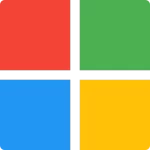 Microsoft
Microsoft
BEST SELLERS
Exclusive offers on Microsoft software!
 Office & PDF
Office & PDF
BEST SELLERS
Great deals on productivity tools!
 Antivirus
Antivirus
BEST SELLERS
Great deals on security software!
Save up to 30% on essential security software like antivirus and VPN. Don’t miss out!
![]()
 Graphic & Design
Graphic & Design
BEST SELLERS
Discover the best deals on multimedia software!
€ 149.99 – € 929.99
• Remote Desktop Services + 20 User CALs
• Digital download
• Unlimited Non-Concurrent Devices per Device License
• Licensed for Personal and Commercial Use
• Lifetime customer support at no extra cost
• Discounted price
Windows Server 2022 Remote Desktop Services features include Remote Desktop Services (RDS), which enable remote access to graphical desktops and Windows applications. Client Access Licenses (CALs) are required to benefit from the central provision of applications. When you purchase a Microsoft Remote Desktop Services 2022 User CAL, you can entitle a specific user to a Remote Desktop Session Host connection. The licensed user is free to choose which client device is used to establish the connection. Whether for support cases, access to a remote, physical PC, or the use of a Virtual Desktop Infrastructure (VDI), remote desktop services can be used for numerous use cases. When you buy a Microsoft Remote Desktop Services 2022 User CAL online, you are ideally equipped for a wide variety of corporate tasks.
Windows Server 2022 Remote Desktop Services (RDS) offers significant improvements over its predecessor, including easier management of access licenses, forward compatibility, enhanced security with better virtual machine isolation, and optimized Windows Defender. It features single sign-on for improved safety and user convenience, data encryption options, and advancements in handling graphics-intensive processes.
This significantly reduces the required network capacity and therefore ensures a smoother process. Remote Desktop CAL: Microsoft’s licensing model If you use Windows Server, you don’t just have to license the actual operating system. In addition, it is necessary to purchase a license for each individual user or for each end device used. This also applies if you are using RDS. You therefore need a so-called Windows Server 2022 Remote Desktop Services for this. The term CAL stands for Client Access License. You have two different options: You can license either the individual users or the individual devices.
Windows Server 2022 Remote Desktop Services RDS User CAL: ideal for employees with many devices. In some companies, employees have a large number of terminals. In addition, it is possible that they not only access the services of the server with the computers available at the workplace but also with their personal devices – with smartphones, tablets, or laptops. If the number of devices used is significantly higher than the number of users, it makes sense to purchase a Windows Server 2022 RDS User CAL. It is only necessary to license each user once.
These are the minimum system requirements for installing Windows Server 2022 Remote Desktop Services User CALs
• Minimum disk space: 32 GB
• Minimum Memory: 512 MB (2 GB for Server with Desktop Experience installation option)
• Minimum Processor Speed: A 1.4 GHz 64-bit processor, compatible with the x64 instruction set is required.
• Network adapters: The network adapters on your computer should have a 1 gigabit per second ethernet adapter and be PCI Express compatible.
• Hardware Requirements for Windows Server
• You need to have a UEFI 2.3.1c-based system and firmware that supports the Secure Boot feature.
• A Trusted Platform Module (TPM) is required to use certain features of Windows Server 2022 Remote Desktop Services such as BitLocker Drive Encryption.
• A graphics device and monitor with a resolution of 1024 x 768 or higher is necessary for this product.
• A keyboard and a mouse (or other compatible pointing devices) are required.
• If you plan on installing Windows Server 2022 Remote Desktop Services via disk media, your PC should have a DVD drive.
| Users |
5 Users ,10 Users ,20 Users ,50 Users |
|---|
No account yet?
Create an Account
Reviews
Clear filtersThere are no reviews yet.